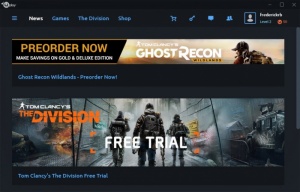Uplay
70 Build 5851
Size: 84.57 MB
Downloads: 3332
Platform: Windows (All Versions)
Uplay is the primary means of purchasing and managing games from Ubisoft. It is similar to other digital distribution clients, like Steam or Origin, but it is much simpler. The software provides you with the latest news from Ubisoft, access to their online store and other useful features. The main advantage is that you don't have to navigate to each game's installation folder or keep countless shortcuts. You can find all your games in the same place and launch them at a moment's notice.
The software is compatible with all modern Windows versions and it can be installed in just a few seconds. It doesn't require any supplementary tools or services, but you need to create an online account. Furthermore, you don't have to sacrifice a significant amount of memory, disk space or processing power.
There are several sections you can access on Uplay's user interface. When launched, the application will take you to the News tab, where you can find the latest word from Ubisoft. The Shop page is where all the games from Ubisoft are laid out in front of you, along with their prices. Clicking a listed game will bring up in-depth information about the game, along with screenshots and videos.
If your payment method is set up properly, you may purchase games and add them to your library on the fly. Games in your personal library are displayed just like on the Shop page and you can download and install them with a single click. This is the best part of Uplay, just like with other digital distribution clients. Your entire games collection is kept online and you can download and install them on the fly, once, twice or as often as you need.
Buying, organizing, downloading and installing games from Ubisoft can't get any easier when using Uplay.
Pros
You can buy games, organize them and install them without any effort. The software provides you with a large amount of news and information about each game.
Cons
You may encounter the well-known connectivity issues with Ubisoft's servers.
Uplay
70 Build 5851
Download
Uplay Awards

Uplay Editor’s Review Rating
Uplay has been reviewed by Frederick Barton on 01 Mar 2017. Based on the user interface, features and complexity, Findmysoft has rated Uplay 5 out of 5 stars, naming it Essential